How to Use the MHS GENESIS Patient Portal
Explore our step-by-step tutorials on how to use some of the most popular MHS GENESIS Patient Portal features.
Tutorials Available
The following tutorials can be found below:
Each tutorial features screenshots of the MHS GENESIS Patient Portal so you have a visual reference in addition to step-by-step instructions.
 If you have not established a DS Logon, follow the steps provided via the MHS GENESIS information page.
If you have not established a DS Logon, follow the steps provided via the MHS GENESIS information page.
- Go to https://my.mhsgenesis.health.mil/
- Select option “Need an Account.”

- Provide all eligibility information and continue.
- Use ‘view all appointment types’ to select your visit type (‘Military Medicine Visit, Family Medicine Visit,’ ‘Pediatric Visit,’ ‘Immunizations,’ etc.).


4. You must consent to using your email address to send an activation code

5. First available appointment options will display.
6. To change the date range filter, use calendar selections at the top of the screen and click 'Apply.' Select your desired appointment.
***Immunizations are scheduled with 0101 Immun Float 1**

7. You will be asked to verify personal info again and input the emailed activation code.


8. Provide your DOD ID number in the required block.

9. Create a DS Logon password that meets system requirements.

10. Create password recovery questions/answers.

11. Select a security image to use each time you log on via DS Logon.

12. The final two screens provide the username you will use to log on each time and verification that your account is active. You may now login at the main page via your DS Logon.



- From the MHS GENESIS Patient Portal Dashboard, choose ‘Messaging’ or ‘Medications.’

- In the ‘Messaging’ menu, select the ‘Send a Message’ option. After reaching the ‘New Message’ page,
- In the ’To’ field, search for the appropriate clinic name (see name reference list). All clinics start with Shaw.
- Type the subject, attach relevant files, and write the message.
- Click ‘Send.’

- From the Dashboard, choose ‘Appointments.’

- Select ‘schedule appointment’ and choose the patient the appointment is for (i.e., self or dependents).
- Use ‘view all appointment types’ to select your visit type (‘Family Medicine Visit,’ ‘Pediatric Visit,’ 'Military Medicine Visit', ‘Immunizations,’ etc.).
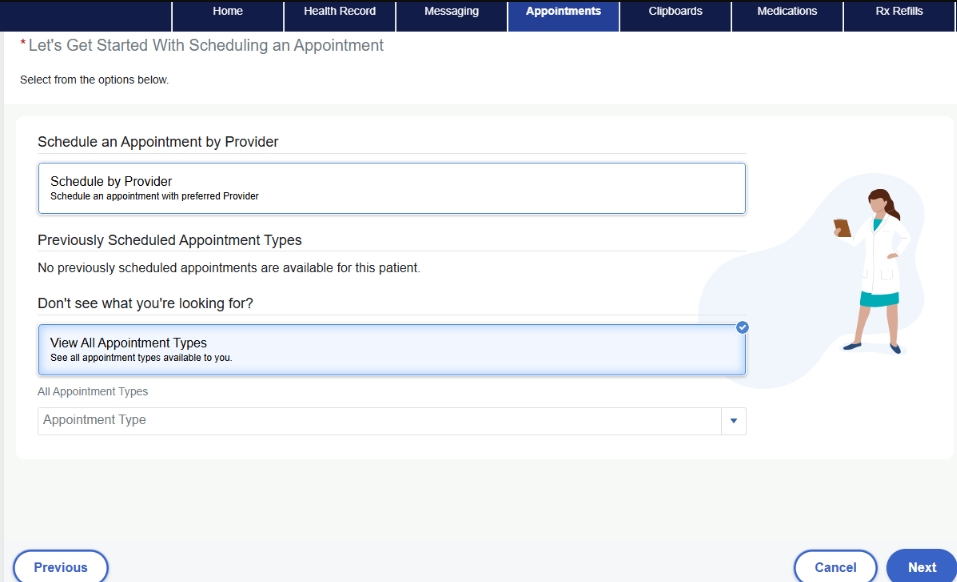
-
Use the search function to select the appropriate clinic – all clinics begin with ‘Shaw…’
-
First available appointment options will display.

-
To change the date range filter, use calendar selections at the top of the screen and click 'Apply.' Select your desired appointment.
**Immunizations are with 0101 Immun Float 1**
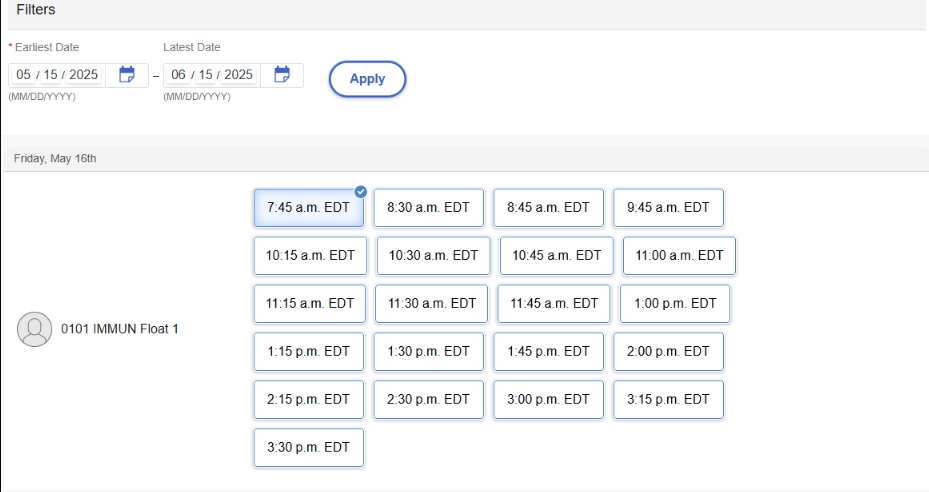
-
Provide reason for visit in the block titled, ’Why are you scheduling this visit' or add any additional comments.
-
Identify the best contact method for the appointment: ‘Patient Portal Message’ or ‘Phone.’ Click in the selection box if you want email appointment details and provide an email address.
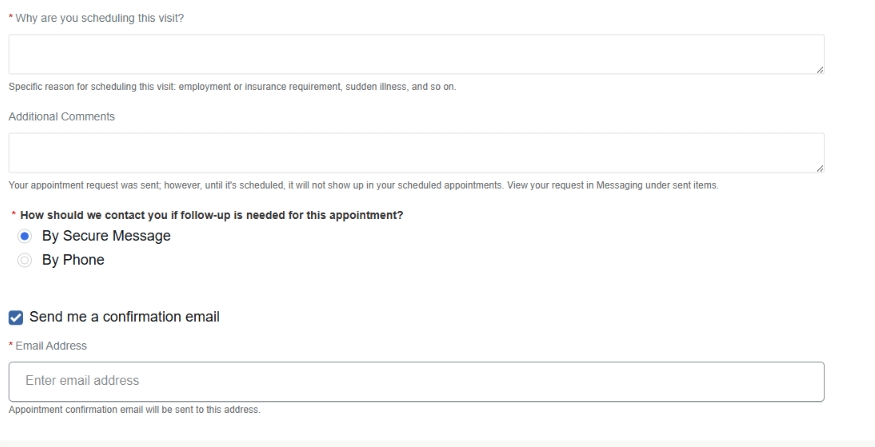
- From the MHS GENESIS Patient Portal Dashboard, choose ‘Appointments.’

- Change the search option from ‘Provider’ to ‘Visit Reason.’

- Choose the patient the message is for (i.e., dependents).
- Choose ‘Request Appointment (Other) Online’ in the field, ‘Choose a reason for your visit.’
- Click ‘Search.’
- In the ’Send request to’ field, search for the appropriate clinic name (see name reference list). All clinics start with ‘Shaw.’
- Fill in all required fields to provide the clinic staff with information needed to fulfill your appointment request.
- Click ‘Send Request.’